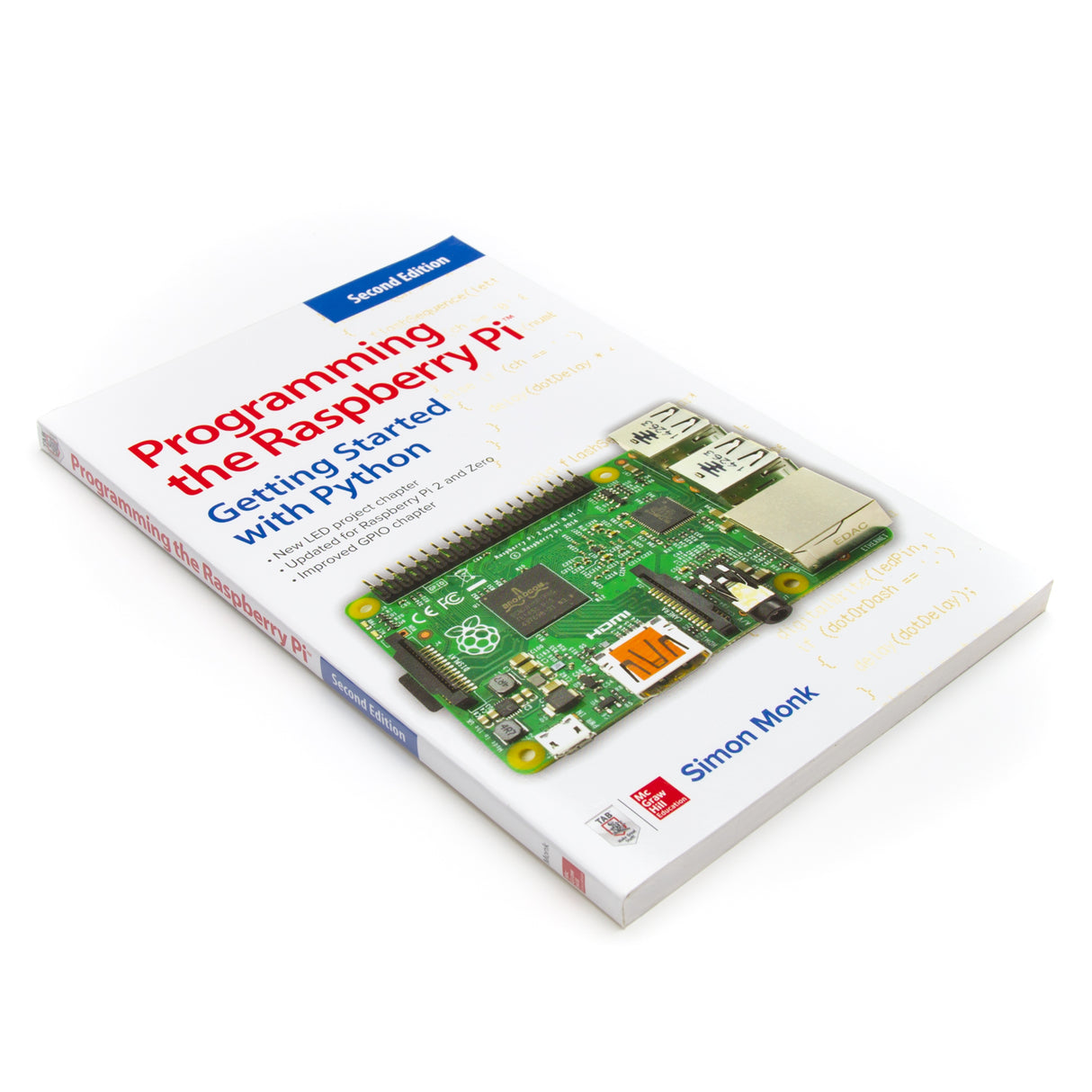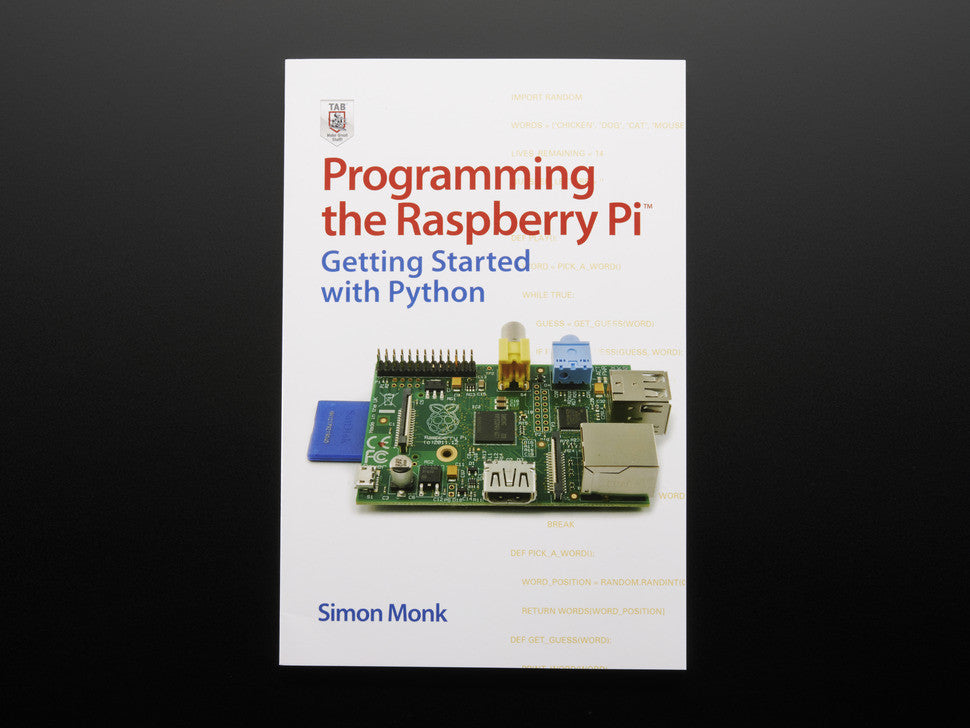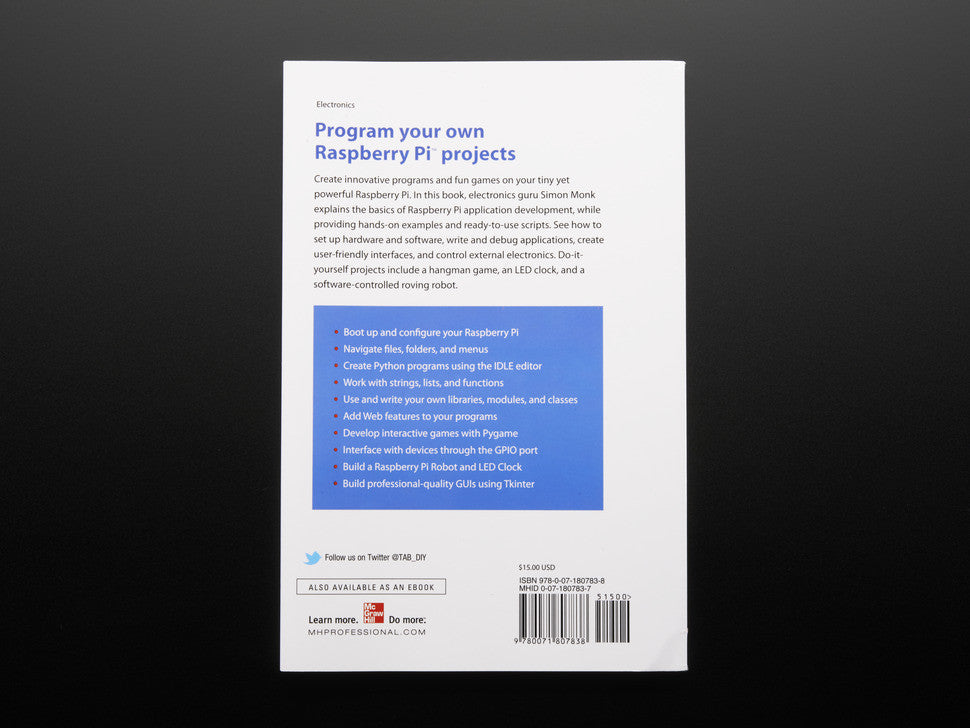Programming the Raspberry Pi: Getting Started with Python
Programming the Raspberry Pi: Getting Started with Python is backordered and will ship as soon as it is back in stock.
Couldn't load pickup availability

Call us on 1300 240 817 between 10 AM and 4 PM on weekdays or email team@littlebird.com.au .
The Fastest Shipping
The Fastest Shipping
We ship faster because we built our own shipping 🤖 robot.
Pi Australia is operated by Little Bird, and we go to great lengths to ship your orders, often within minutes.
You can view shipping options and pricing at checkout without logging in.
For orders over 500g (such as bulky items), shipping may cost more than the initial estimate.
We deliver across Australia, and here are the options (based on your location; view them on the cart page):
- Standard Post: Starting at $7 (6+ business days, with tracking)
- Express Post: Starting at $11 (2+ business days, with tracking)
- Same Day Delivery: Available for Sydney orders.
- Non-metro WA, NT, SA, and TAS: May take an additional 2+ days.

Program your own Raspberry Pi projects! - 3rd Edition
An updated guide to programming your own Raspberry Pi projects. Learn to create inventive programs and fun games on your powerful Raspberry Pi--with no programming experience required. This practical book has been revised to fully cover the new Raspberry Pi 2, including upgrades to the Raspbian operating system. Discover how to configure hardware and software, write Python scripts, create user-friendly GUIs, and control external electronics. DIY projects include a hangman game, RGB LED controller, digital clock, and RasPiRobot complete with an ultrasonic rangefinder.
- Updated for Raspberry Pi 2
- Set up your Raspberry Pi and explore its features
- Navigate files, folders, and menus
- Write Python programs using the IDLE editor
- Use strings, lists, functions, and dictionaries
- Work with modules, classes, and methods
- Create user-friendly games using Pygame
- Build intuitive user interfaces with Tkinter
- Attach external electronics through the GPIO port
- Add powerful Web features to your projects
Dr. Simon Monk has a degree in Cybernetics and Computer Science and a PhD in Software Engineering. He spent several years as an academic before he returned to industry, co-founding the mobile software company Momote Ltd. Dr. Monk has been an active electronics hobbyist since his early teens and is a full-time writer on hobby electronics and open source hardware. He is the author of numerous electronics books, including 30 Arduino Projects for the Evil Genius and Arduino + Android Projects for the Evil Genius, as theyll as co-author of Practical Electronics for Inventors, Third Edition.
Note: As of Monday, September 28th, 2015 they are selling the second edition updated for the Raspberry Pi 2!
Technical Details
Resources
- Large Pi-based Thermometer and Clock
- Using an IR Remote with a Raspberry Pi Media Center
- Raspberry Pi as a Media Center
- Adafruit's Raspberry Pi Lesson 13. Power Control
- Adafruit's Raspberry Pi Lesson 12. Sensing Movement
- Using a Mini PAL/NTSC Display with a Raspberry Pi
- Adafruit's Raspberry Pi Lesson 11. DS18B20 Temperature Sensing
- Adafruit's Raspberry Pi Lesson 10. Stepper Motors
- Adafruit's Raspberry Pi Lesson 9. Controlling a DC Motor
- Adafruit's Raspberry Pi Lesson 8. Using a Servo Motor
- Adafruit's Raspberry Pi Lesson 7. Remote Control with VNC
- Adafruit's Raspberry Pi Lesson 6. Using SSH
- Adafruit's Raspberry Pi Lesson 5. Using a Console Cable
- Adafruit's Raspberry Pi Lesson 4. GPIO Setup
- Adafruit's Raspberry Pi Lesson 3. Network Setup
- Adafruit's Raspberry Pi Lesson 2. First Time Configuration
Payment & Security
Payment methods
Your payment information is processed securely. We do not store credit card details nor have access to your credit card information.