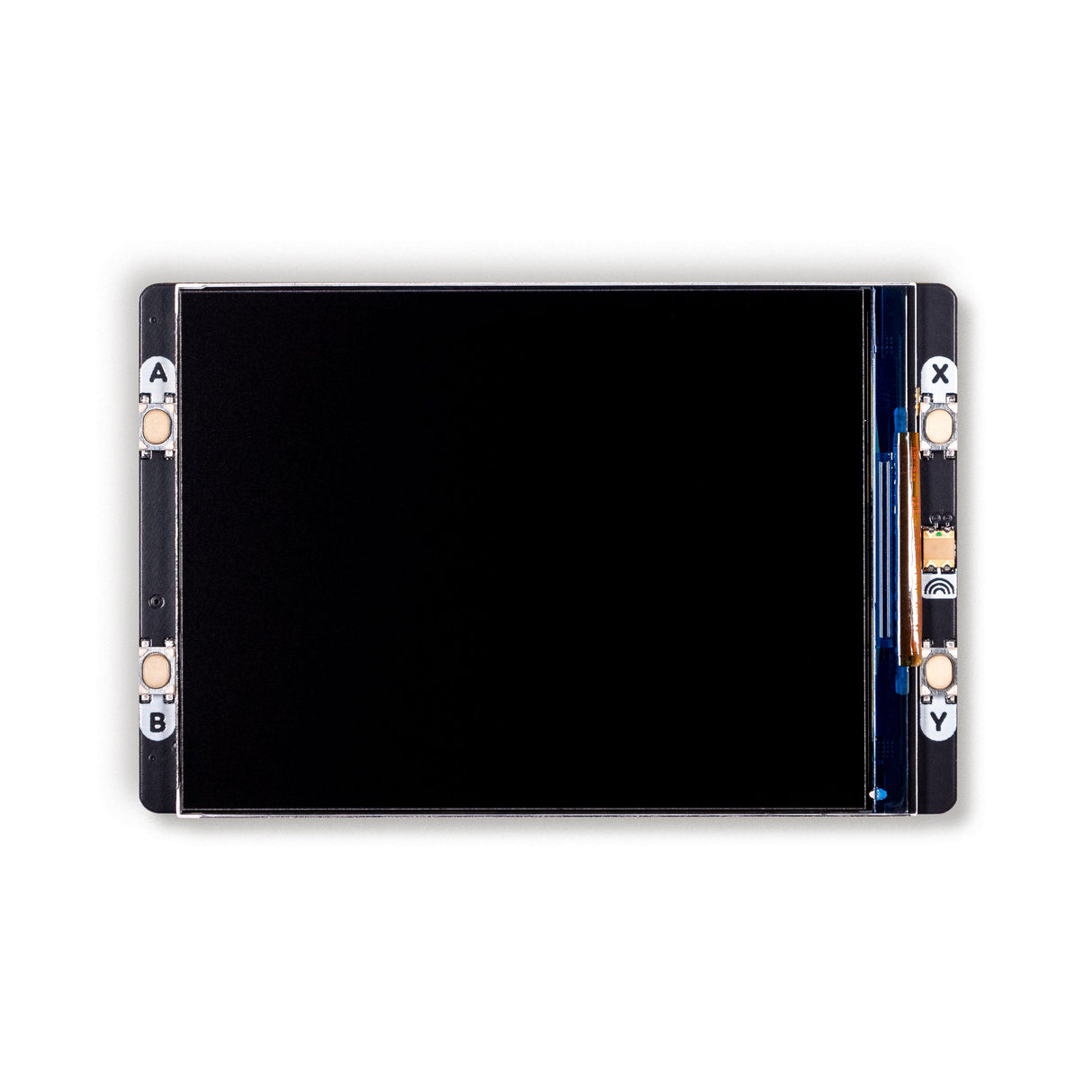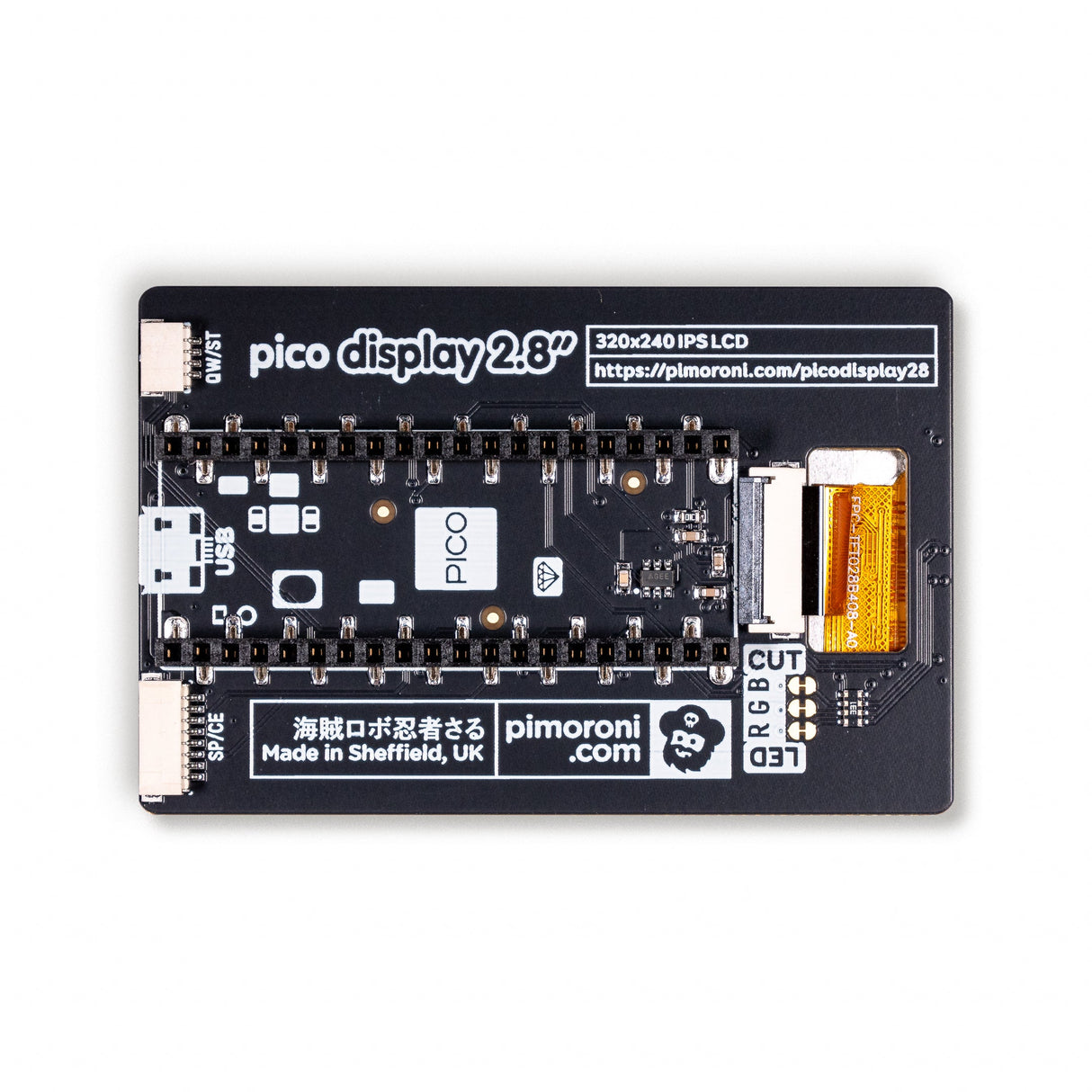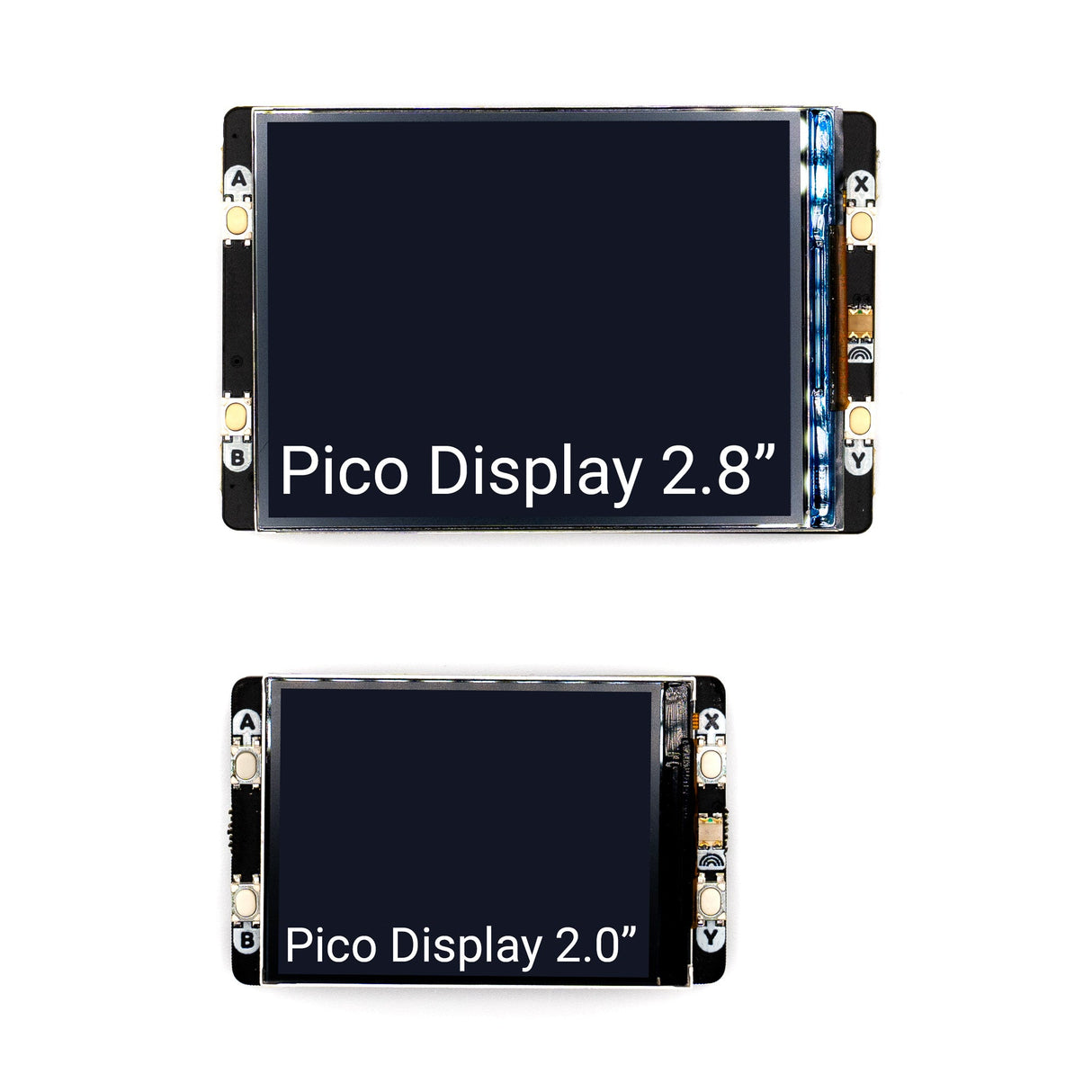Pico Display Pack 2.8"
Pico Display Pack 2.8" is backordered and will ship as soon as it is back in stock.
Couldn't load pickup availability

Call us on 1300 240 817 between 10 AM and 4 PM on weekdays or email team@littlebird.com.au .
The Fastest Shipping
The Fastest Shipping
We ship faster because we built our own shipping 🤖 robot.
Pi Australia is operated by Little Bird, and we go to great lengths to ship your orders, often within minutes.
You can view shipping options and pricing at checkout without logging in.
For orders over 500g (such as bulky items), shipping may cost more than the initial estimate.
We deliver across Australia, and here are the options (based on your location; view them on the cart page):
- Standard Post: Starting at $7 (6+ business days, with tracking)
- Express Post: Starting at $11 (2+ business days, with tracking)
- Same Day Delivery: Available for Sydney orders.
- Non-metro WA, NT, SA, and TAS: May take an additional 2+ days.

- 2.8” IPS LCD screen (320 x 240 pixels)
- Driver IC: ST7789V
- Luminance: 250 cd/m2
- Active area: 43.2 x 57.5mm
- 4 x tactile buttons
- RGB LED (with cuttable traces for if you'd prefer to use these pins for something else)
- Qw/ST (Qwiic/STEMMA QT) connector for attaching breakouts
- Intriguing new SP/CE connector
- Pre-soldered socket headers for attaching to Pico
- Compatible with Raspberry Pi Pico/Pico W*.
- Fully assembled
- No soldering required (as long as your Pico has header pins attached).
- C/C++ and MicroPython libraries
- Schematic (coming soon)
- Dimensions: approx 73mm x 47mm x 9.5mm (L x W x H, includes display and headers)
- Screen usable area: 43.2mm x 57.5mm (L x W)
- Pico Display 2.8" won't work at all with Pico Decker, (the connectors on the underside get in the way of the pin headers). It will (just!) fit alongside a Pico that's plugged into a Pico Omnibus, but be careful when you're plugging/unplugging it.
- * This display will also work with other pin-compatible boards - check out our Pimoroni Pico LiPo!
Payment & Security
Payment methods
Your payment information is processed securely. We do not store credit card details nor have access to your credit card information.