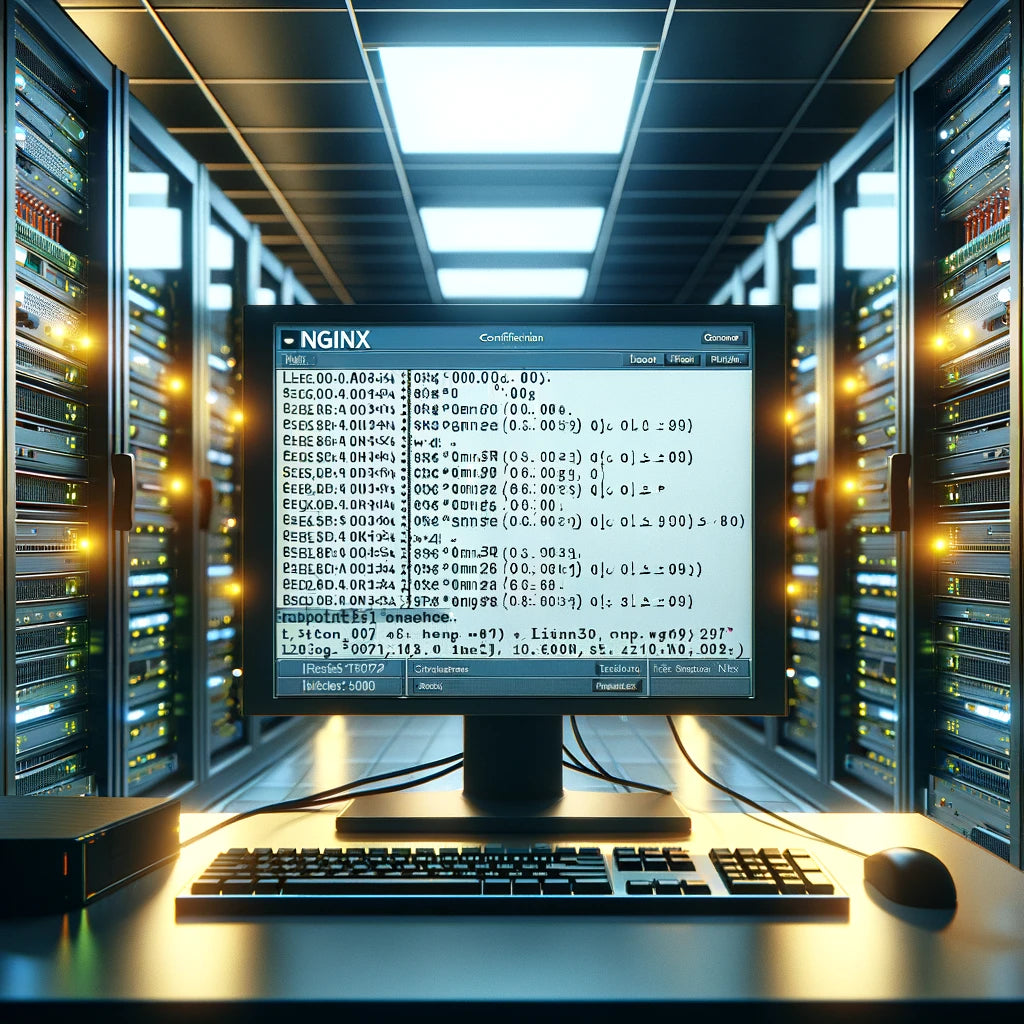To configure Nginx to bind to any IP address on a Raspberry Pi, you should modify the server block in the Nginx configuration file to listen on all available IP addresses. This is typically done by setting the listen directive to 0.0.0.0. Here are the steps to do this:
-
Locate the Nginx Configuration File: The main configuration file for Nginx is usually located at
/etc/nginx/nginx.conf, and server blocks (virtual hosts) can be found in/etc/nginx/sites-available/. -
Edit the Server Block:
- Open the server block configuration file with a text editor, such as nano:
sudo nano /etc/nginx/sites-available/default - Find the
listendirective within theserverblock. It might look something like this:listen 80; # Default for HTTP - Change the
listendirective to bind to all IP addresses:listen 0.0.0.0:80;
This tells Nginx to listen on port 80 for all IPv4 addresses on the Raspberry Pi. If you want it to listen for both IPv4 and IPv6, you can also add:
listen [::]:80; - Open the server block configuration file with a text editor, such as nano:
-
Save and Close the File: After making your changes, save and close the file.
-
Test the Configuration: Before restarting Nginx, it’s a good idea to test the configuration for syntax errors:
sudo nginx -t -
Restart Nginx: If the configuration test is successful, restart Nginx to apply the changes:
sudo systemctl restart nginx
This setup will allow Nginx to accept connections on the specified port for any IP address assigned to the Raspberry Pi.