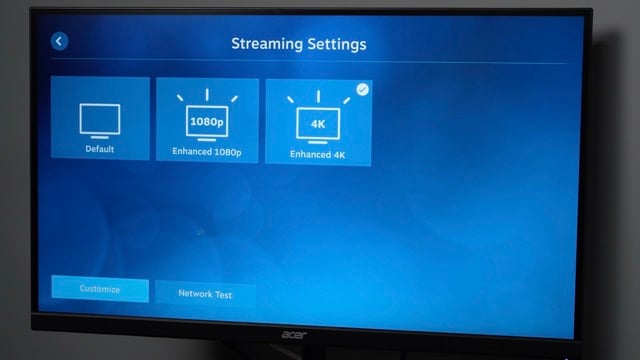Excellent news for gaming enthusiasts: Valve's Steam Link is now fully supported on the Raspberry Pi 5! While we've traditionally seen the Pi used for retro gaming and basic emulation, this development opens up entirely new possibilities for home gaming setups.
What's All the Fuss About?
Earlier this year, the brilliant team at Raspberry Pi gave us Raspberry Pi Connect, letting us access our Pi remotely from anywhere. But what about accessing our gaming rigs? That's where Steam Link comes in, and it's truly transformative.
Think about it – your powerful gaming PC can now stream games to any room in your house through a tiny Raspberry Pi 5. No more moving that massive tower around or being confined to your computer room. The kids (and let's be honest, us adults too) can game anywhere!
The Technical Nitty-Gritty
This isn't just standard screen sharing. Valve has tackled some seriously complex challenges here:
- High-quality image streaming with low bitrate
- Minimal latency for responsive gaming
- Seamless audio transmission
- Game controller support
The legendary Sam Lantinga from Valve (yes, the same person behind SDL) has been working extensively to get Steam Link running smoothly on the Pi 5. With the shift away from Broadcom's closed-source multimedia libraries and the move to Wayland, it needed a fresh approach – and they've delivered spectacularly!
Performance That Impresses
The latest Steam Link v1.3.13 is achieving remarkable performance on the Pi 5:
- 4K at 60 FPS
- 1080p at an impressive 240 FPS (with a compatible monitor)
Get Gaming in Minutes
Ready to start? Here's how to get set up with your Pi 5:
- Ensure you have the latest Raspberry Pi OS
- Open your terminal and run these commands:
sudo apt update
sudo apt upgrade
sudo apt install steamlink
steamlink
And you're ready to go!
Our Verdict
At Pi Australia, we believe this is a brilliant addition to the Pi 5's capabilities. For the price of a Pi, you've got yourself a proper game streaming solution that can turn any TV or monitor in your house into a gaming station.
Special thanks to Jeff Geerling for the testing and images, and to the teams at Valve and Raspberry Pi for making this possible.
Ready to enhance your Pi setup? Get your Pi 5 and Steam Link today from our store.
Tags: #RaspberryPi #Gaming #SteamLink #RaspberryPi5 #Gaming
Have questions about setting up Steam Link on your Pi? Drop a comment below or reach out to our support team!