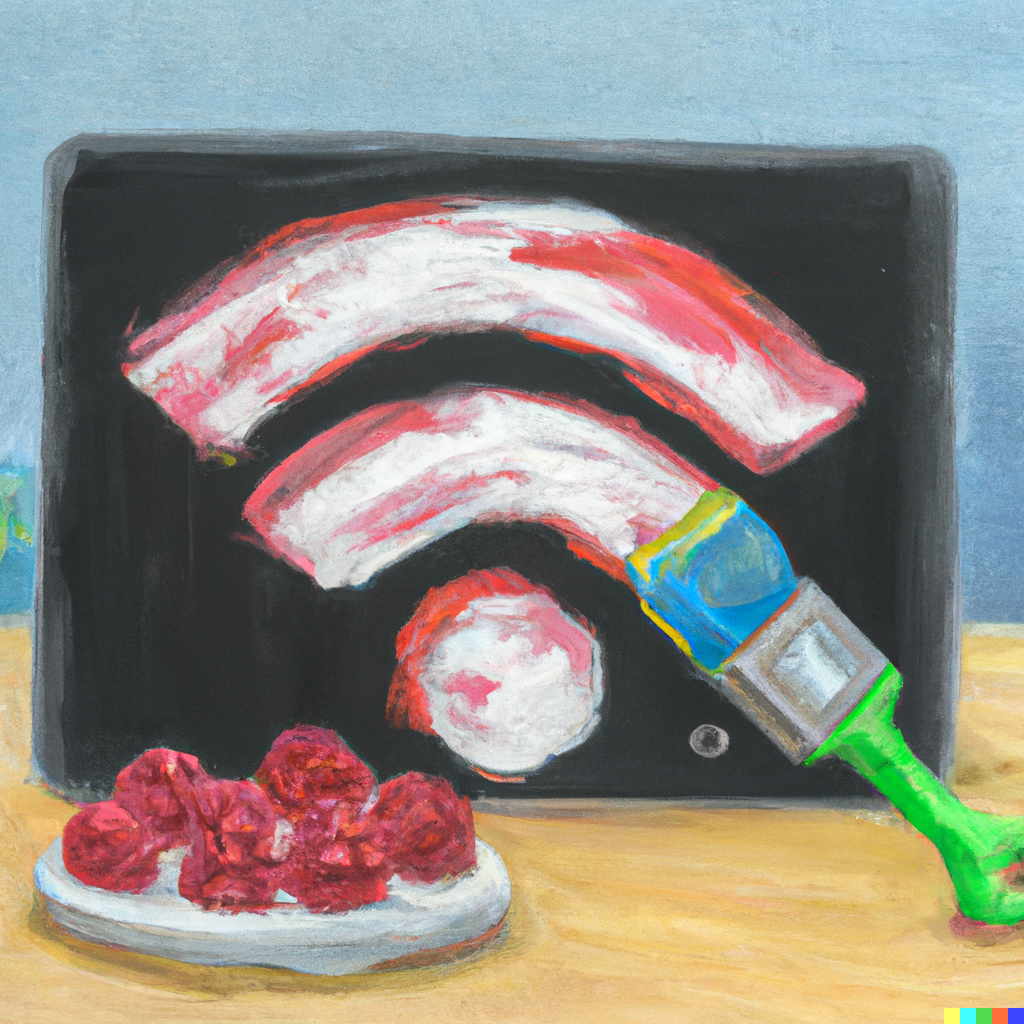One of the key components of Internet of Things (IoT) projects is the ability to send and receive data. The Raspberry Pi, with its small size and low power consumption, is a popular choice for IoT projects. In this blog post, we'll go over the different communication protocols that can be used to send and receive data to and from a Raspberry Pi.
WiFi
WiFi is one of the most common communication protocols used in IoT projects. The Raspberry Pi has built-in WiFi support, so it can easily connect to a WiFi network. Once connected, you can use Python or another programming language to send and receive data over the network.
Bluetooth
Another popular communication protocol for IoT projects is Bluetooth. The Raspberry Pi has built-in Bluetooth support, so it can easily connect to other devices that support Bluetooth. Once connected, you can use Python or another programming language to send and receive data over the Bluetooth connection.
Zigbee
Zigbee is a wireless communication protocol that is commonly used in IoT projects. It's designed to be low-power and low-cost, making it a great option for IoT projects. To use Zigbee with a Raspberry Pi, you'll need to use a Zigbee dongle and a library like PyZigbee.
LoRa
LoRa (Long Range) is a wireless communication protocol that is designed for long-range communication. It's a great option for IoT projects that need to send data over long distances. To use LoRa with a Raspberry Pi, you'll need to use a LoRa dongle and a library like PyLoRa.
MQTT
MQTT (Message Queuing Telemetry Transport) is a lightweight communication protocol that is designed for IoT projects. It's a great option for sending and receiving data in real-time. To use MQTT with a Raspberry Pi, you'll need to use a library like Mosquitto and a MQTT broker.
NFC
NFC (Near Field Communication) is a wireless communication protocol that is designed for short-range communication. It's a great option for IoT projects that need to send data over short distances. To use NFC with a Raspberry Pi, you'll need to use a NFC reader/writer and a library like libnfc.
Conclusion
There are many different communication protocols that can be used to send and receive data to and from a Raspberry Pi. WiFi, Bluetooth, Zigbee, LoRa, MQTT, NFC are some of the most popular protocols. Each protocol has its own advantages and disadvantages, so it's important to choose the right one for your specific project. With the right communication protocol, you'll be able to send and receive data to and from your Raspberry Pi with ease.