Menu
Logo
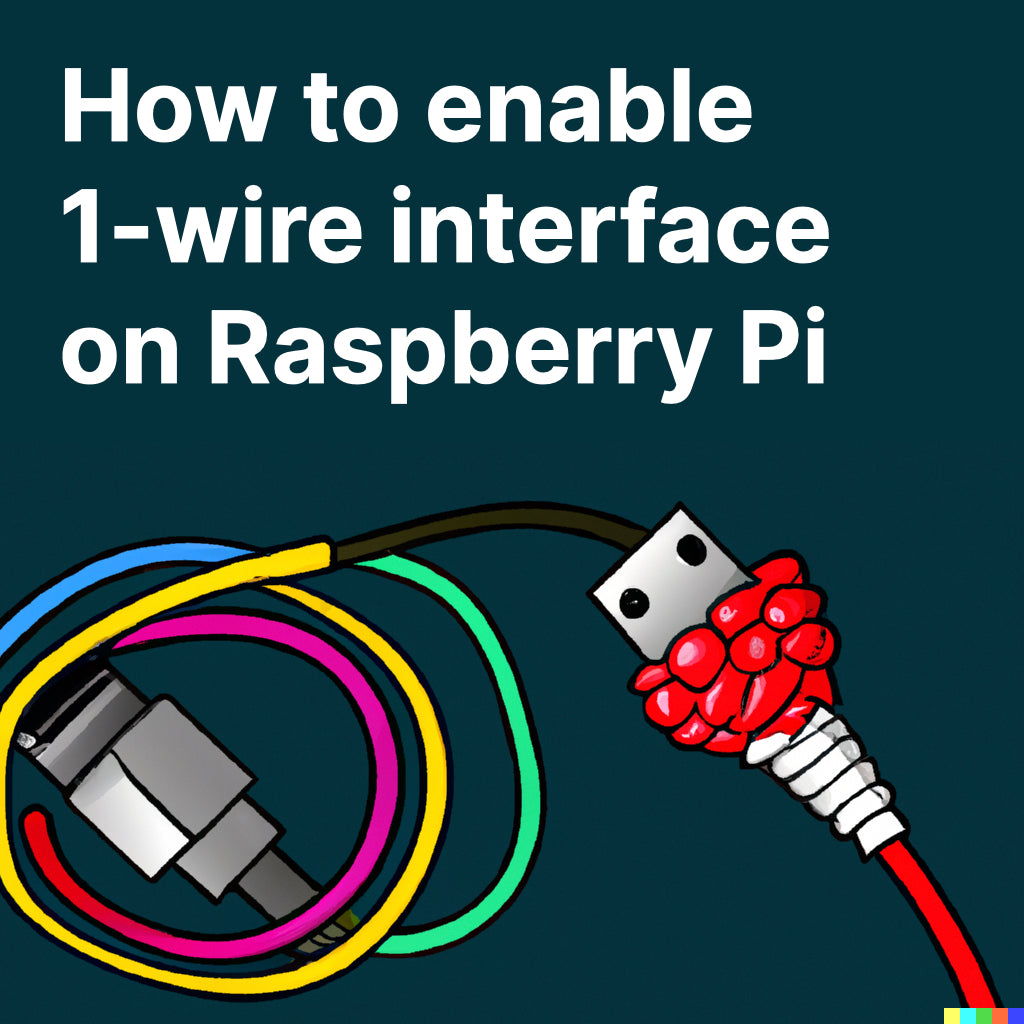
What is the 1-wire protocol?
The 1-wire protocol is a type of serial communication protocol developed by Dallas Semiconductor (now part of Maxim Integrated Products). It is used to allow microcontrollers and computers to communicate with multiple external devices over a single data line. The protocol is optimized for low-speed data communication, low power consumption and minimal hardware requirements. The protocol typically uses a single digital signal to transmit data, allowing it to be used in applications where multiple devices need to be connect
How is 1-wire used on Raspberry Pis?
1-wire can be used on the Raspberry Pi to connect various external sensors and devices using a single data line. The Raspberry Pi has built-in support for the 1-wire protocol, allowing it to be used to communicate with devices such as temperature sensors, humidity sensors and even digital thermometers. Additionally, the Raspberry Pi can be used to control devices such as LEDs, relays and motors using the 1-wire protocol. Additionally, the 1-wire protocol can be used with the Raspberry Pi to create a home automation system.ed with minimal wiring.
How to use Raspi-config to enable 1-wire support?
To enable 1-wire support, open the Raspi-config menu by typing “sudo raspi-config” in the terminal.
How can I verify 1-wire support has been enabled?
After the Raspberry Pi has rebooted, type “dmesg | grep w1” in the terminal to verify that 1-wire support has been enabled. The output of this command should show that the 1-wire module has been loaded.
Sign up for our newsletter and be the first to know about coupons and special promotions.
All prices are in AUD and include GST. © 2024 Little Bird Electronics Pty Ltd. ABN: 15 634 521 449.